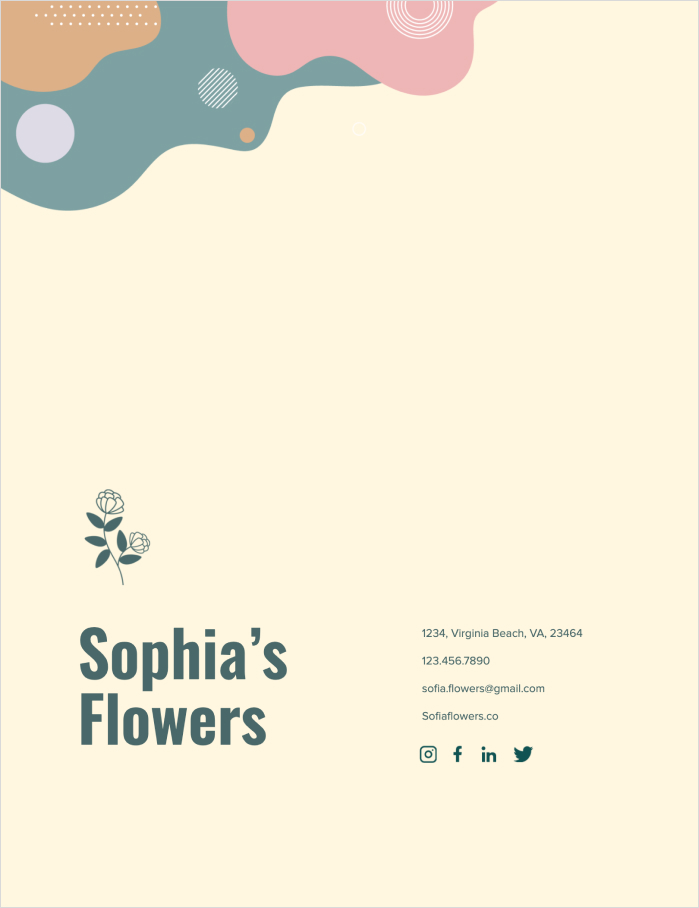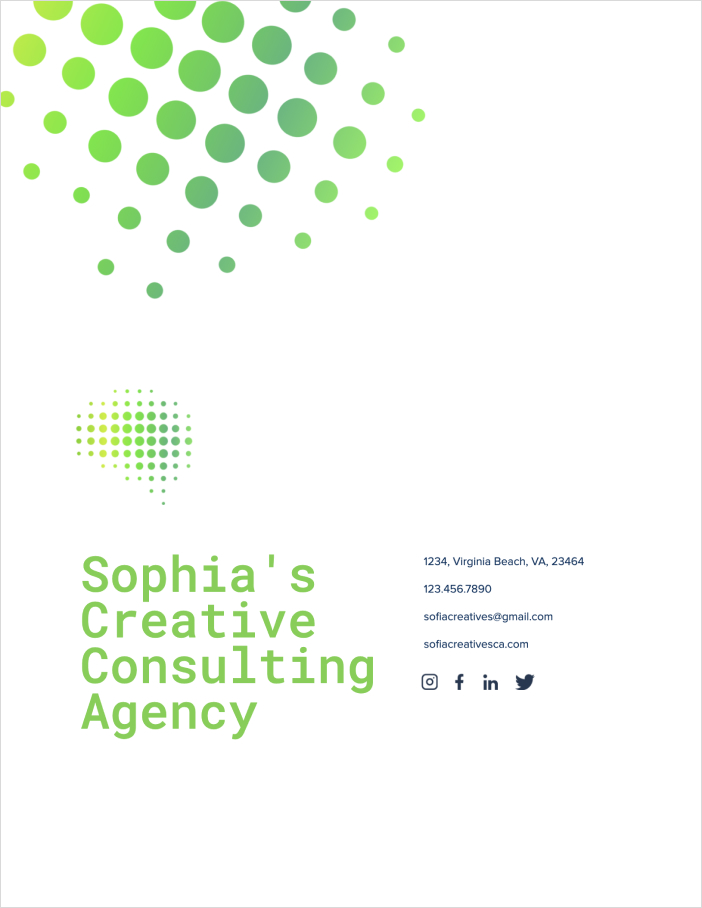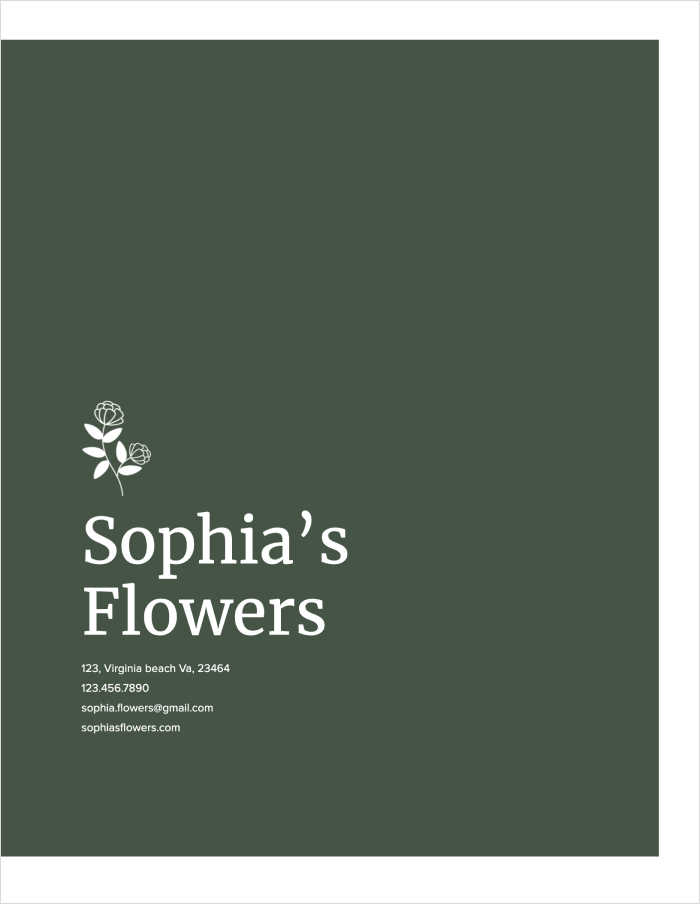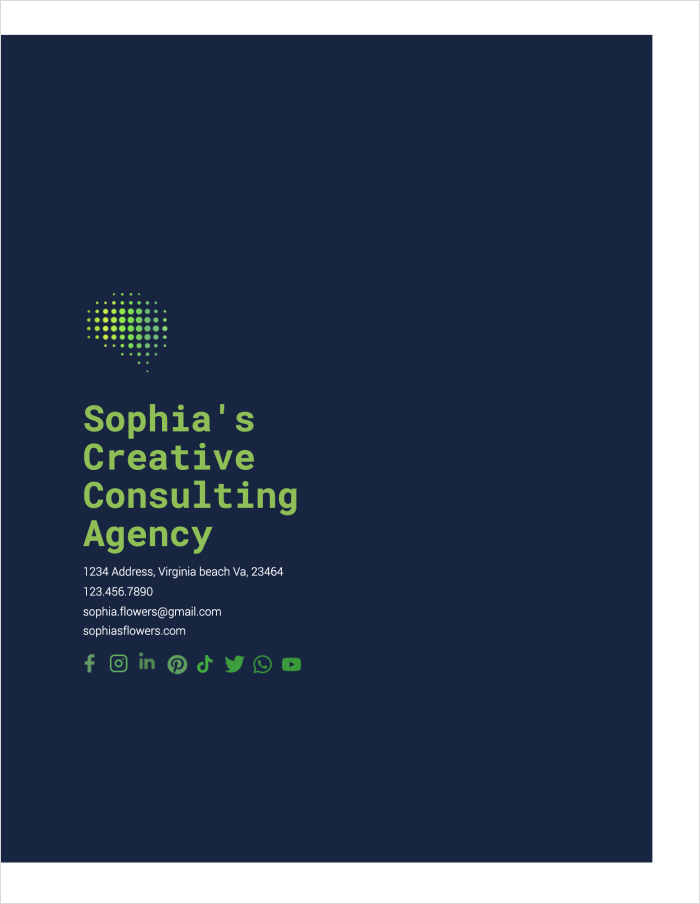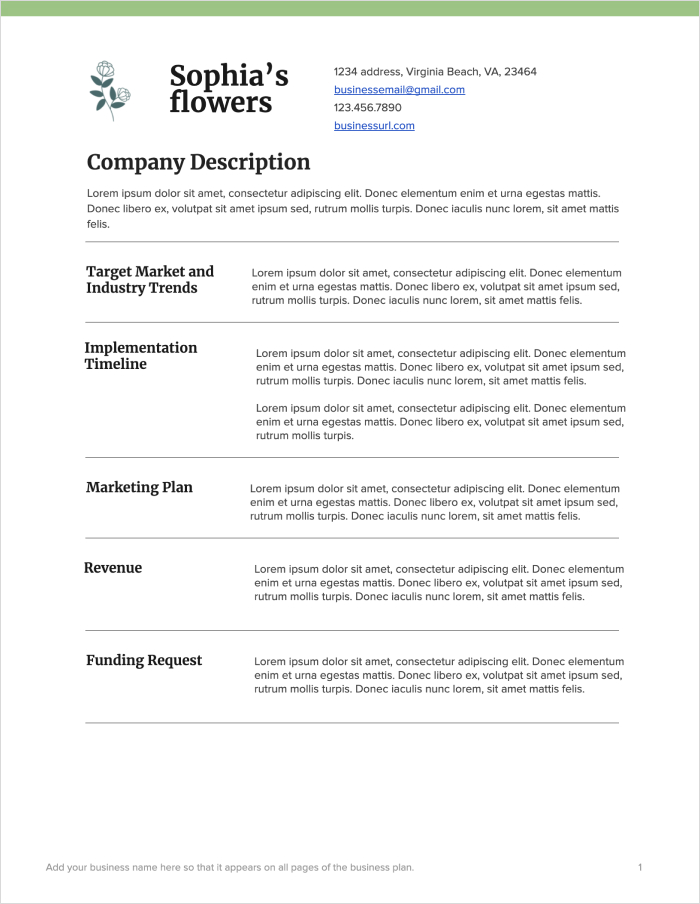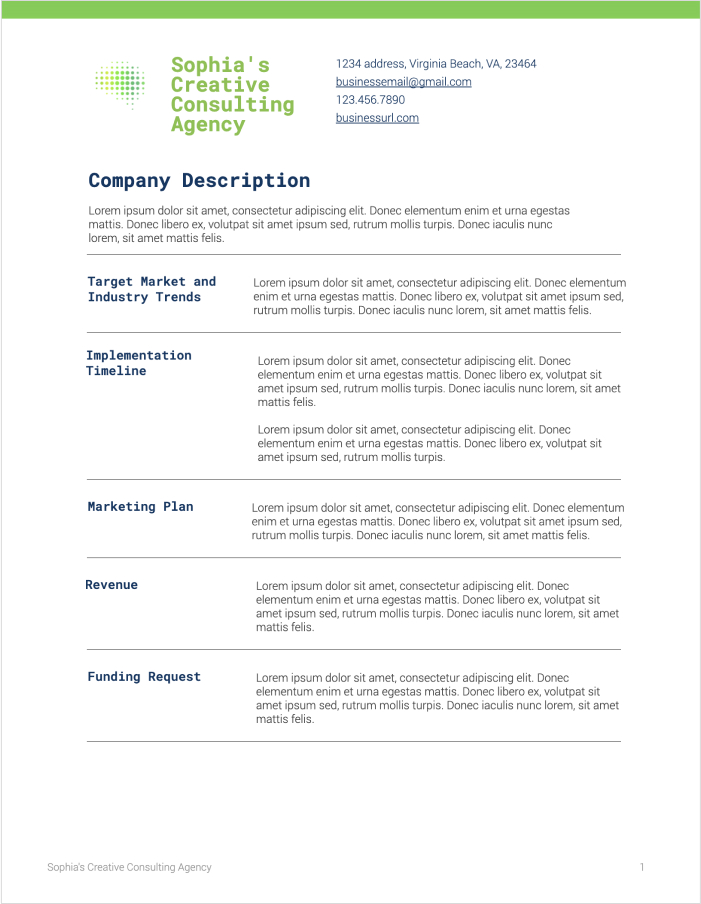CHOOSE YOUR TEMPLATE
We’ve created three customizable templates with instructions that you can edit and save in Google Docs, Microsoft Word or Adobe. Select the one that best fits your business and goals. These templates are best edited on a desktop or laptop computer.
CREATIVE BUSINESS PLAN
A template for product-based businesses and those with strong visual branding
Get StartedCLASSIC BUSINESS PLAN
A template for service-based businesses, sole proprietorships or those just starting to develop their visual branding
Get StartedONE-PAGE BUSINESS PLAN
A template for entrepreneurs that want to share a high-level overview of their business with potential partners or investors
Get Started CREATIVE BUSINESS PLAN
Browse the sample customized templates below to see if it’s right for your business
View sample customized Creative Business Plan
ADOBE ACROBAT
Edit the template in Adobe Acrobat
DownloadMICROSOFT WORD
Edit the template in Microsoft Word
DownloadGOOGLE DOCS
Edit the template in Google Docs
Start CLASSIC BUSINESS PLAN
Browse the sample customized templates below to see if it’s right for your business
View sample customized Classic Business Plan
ADOBE ACROBAT
Edit the template in Adobe Acrobat
DownloadMICROSOFT WORD
Edit the template in Microsoft Word
DownloadGOOGLE DOCS
Edit the template in Google Docs
Start ONE-PAGE BUSINESS PLAN
Browse the sample customized templates below to see if it’s right for your business
View sample customized One-Page Business Plan
ADOBE ACROBAT
Edit the template in Adobe Acrobat
DownloadMICROSOFT WORD
Edit the template in Microsoft Word
DownloadGOOGLE DOCS
Edit the template in Google Docs
Start