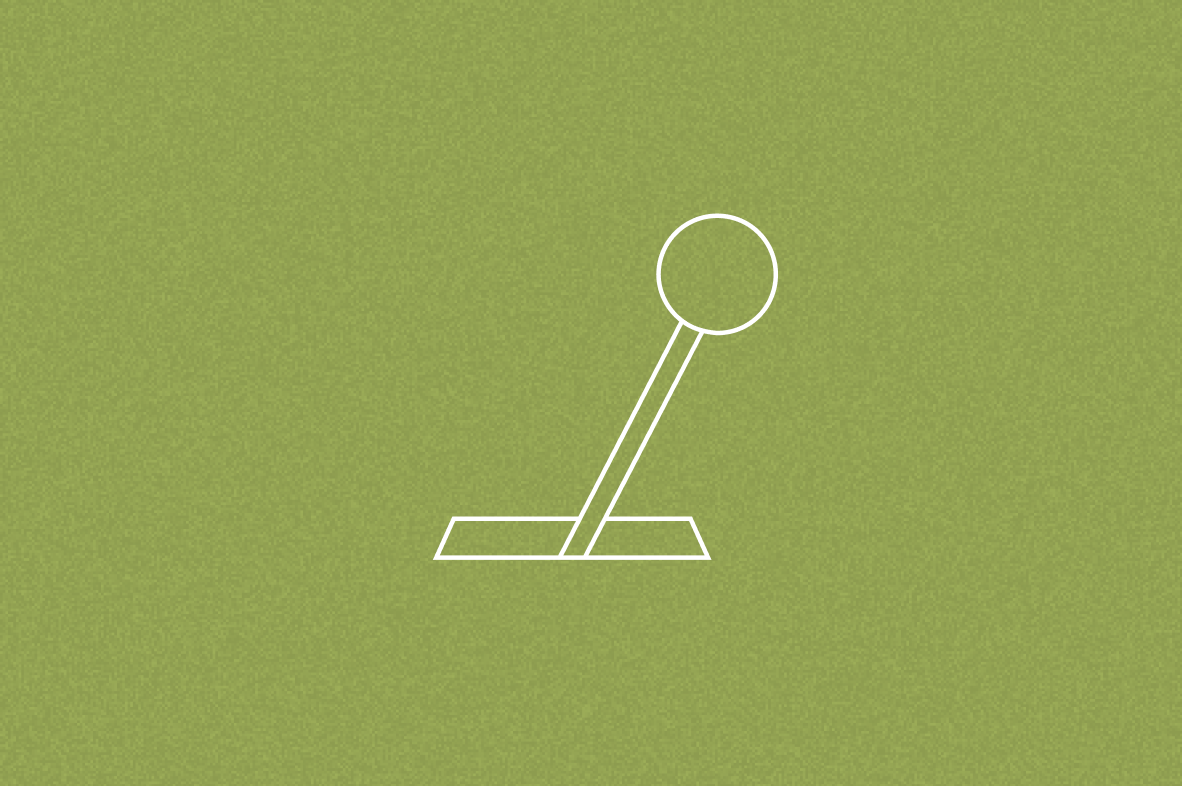Small Business AI Tools | Tory Burch Foundation
AI Considerations for Startups
Know when and how to use content creation tools, chatbots and more.
24,032 Views
1 Like
6 min read
Link copied to clipboard
Tech companies seem to be developing new artificial intelligence (AI) tools almost faster than our phones can keep up. Jacqueline Tangorra knows that AI’s profitability exceeds fiscal accounting. As CEO of Omni Business Intelligence Solutions, she guides small-to-medium businesses (SMBs) to informed decisions through visualized data, and she frequently uses AI to do it. She joined the our business webinar series to highlight small business AI use cases for our community, and the tools to leverage newer generative AI programs like ChatGPT and DALL-E.
THREE MAJOR USES OF AI
There are three principal ways a business might adopt AI, namely automation, augmentation or acceleration.
Automation
You may have identified a task that you want to do without human input at the time a task gets completed. A customer service chatbot is an example of an automation.
Augmentation
Augmentation refers to increased output quality rather than quantity. For example, certain email clients make grammar suggestions, helping you write better, more concise communications. An email program’s AI may also recommend analyze your data and recommend deploying follow-up emails with discount codes to loyal customers. Not only does this suggestion take one thing off a busy founder’s plate, it also also increases the customer experience quality.
Acceleration
AI tools focused on acceleration help businesses do more, faster. These tools are especially helpful when it comes to highly manual processes like data visualization (e.g. charts) or audio transcription.
Tangorra recommended that business owners considering adding AI tools to their technology resources think about where in their processes they most need help.
MAKE THE MOST OF AI, STARTING WITH WHAT YOU HAVE.
Use and build dashboards.
Opportunities to effectively employ AI are not always obvious. Dashboards are must-have digital consoles that analyze and filter the most relevant and actionable data for next steps. The programs you are already using for your business, like your e-commerce platform or point of sale system, likely have their own dashboards. If you want to see data from multiple tools at a glance, there are tools that can bring that information together. Tangorra says even novices can build dashboards in tools like Looker Studio, Power BI, or Tableau. Each one is free or low-priced for small businesses, with other affordable options to fit your needs. As you grow comfortable with data intake, the output’s needs will assert themselves.
“Using data analytics tools actually primes you in a way where you feel comfortable starting to understand what’s happening in your data,” Tangorra explained, “even before you try to automate it, augment it, accelerate it.”
Recurring metrics are easy targets, while one-off, larger lift may be worth the time it takes to develop a tool, or buying a pre-configured service, she said. AI finds and fixes inefficiencies to maximized returns, provided you adopt it economically.
Growing companies can employ AI’s automated capabilities to real-world actions like supply-chain management, formulated HR processes for employees, and customer management.
Leverage integrations.
There are countless AI tools, many of which are already baked into your favorite softwares. She recommends business owners look for integrations, or a version of a program created to talk to a to add to their existing tools, rather than signing up separately. Integrations are often free; if they aren’t free, they generally cost less than signing up for a new program. For example, if you use MailChimp for your email marketing, you can add the Shopify integration, which joins your customer and sales information with your content creation capabilities. You can then set up specific campaigns based on shopper behavior. Without this integration and its AI-powered capabilities, you might have to manually pull purchase behavior, set up a new list in MailChimp and create new content for your email campaign.
Write strong AI prompts.
Generative AI tools like ChatGPT, Google’s Gemini or Squarespace AI allow users to input a question or request and quickly create text content, code, calculations and more. Now available even to zero-budget entrepreneurs, they rely on free Large-Language Models (LLMs) analyze tons of existing data, then quickly respond and evolve in natural speech settings. Tangorra recommends using these for repeating tasks, analyzing data, and creating personalized content for customers.
Depending on the service, you’ll either pay a subscription or buy tokens for data volume. Tangorra explained that if you’re using a service for free, it’s likely training its algorithms on your content. Do not use trade secrets, personal data or other sensitive information when making your queries. Additionally, keeping your own data private, rather than added into the model, usually costs a separate fee, so budget accordingly.
While refining your technique for superior results takes practice, Tangorra recommended two common acronyms for quality output from generative AI tools: COSTAR to generate text and VISUAL for imagery. Mastering these two formulas will help you create almost all you’ll need, including dashboards with fluctuating inputs, creating a digital expert and then utilizing their knowledge for guidance.
COSTAR framework for prompts
COSTAR stands for Context, Objective, Style, Tone, and Audience Response. Context is the detailed background information that the tool needs to create your content. Objective is the clearly stated task your model reaches for. Style indicates to the model which samples you’d like your copy’s expression to resemble, while Tone keeps it to the emotional color. Audience determines the users most receptive to these preceding variables, and Response defines the output format you’d prefer.
VISUAL framework for prompts
VISUAL follows a similar pattern, with Visualization, Intent, Style, Uniqueness, Ambiance, Limitations. Visualization describes the content the final product should depict, Intent aligns those elements towards the effect you want to create, and Style again provides a bandwidth of qualities that affix the output to a recognizable type of imagery. Meanwhile Uniqueness fine-tunes visual design elements, as Ambiance dials in emotional responses tied to common values of light, color, etc. Limitations puts the image into technical formatting you desire, such as pixel size, resolution, file format, layers, etc.
Based on your expectations and confidence, you can design these requests to precise spec or form them progressively, including from starting samples.
AVOID COMMON AI PITFALLS.
While AI can be a powerful tool in scaling your operations, business owners should think carefully about implementing them, especially emerging generative technologies.
Intellectual property concerns
Artificial intelligence trains on existing language, some of which has been used without the authors’ permission. Moreover, many AI models were trained on legally dubious data sets; beware proprietary information when using AI.
Tangorra advocates for creatives to defend their copyright from the other side. She stresses that validation and citation remain owners’ responsibility, requiring an investment that may not pay off for certain tasks.
Bad data and bias
Some generative tools like chatbots have also been known to present false information known as hallucinations. While hallucinations occur from bad data collected in the model, Tangorra says these can be corrected by a human reviewer.
One challenge lies beyond hard data services, where AI might deprive professionals of employment by providing “good enough” results. But human expertise is necessary, especially when monitoring for hallucinations. Customers are also turned off by creative content that feels artificial.
Even if the output itself is safe, you must confirm it embodies your principles. We don’t always recognize our own biases, and AI is the product of collective input. For example, AI amplifies our culture’s beauty ideals or existing biases in hiring. Impressively, AI itself might address this problem, as Tangorra cites bias-detection software that can analyze and examine common flawed thinking.
“It’s important to have developers, someone that’s trained, that understand those APIs [Application Programming Interface], where you can build some form of layer that can self-audit or detect if there’s something that’s off in terms of communication or potential bias,” she said.
Ultimately, AI can’t (and shouldn’t) replace your entire workforce. At its best, AI allows one person to do the work of many, and develops business to their next stage, but as its user, you’re legally, ethically, and effectively responsible for your digital agents.
For example, it may be cost-effective in the short-term to replace representatives with chatbots, but it risks frustrating customers.
Environmental impact
There are environmental concerns as well; building AI sets has a huge carbon footprint, something particularly of concern to B-Corps and green brands. Only you, the owner, can say whether that sunk cost undermines your brand identity.
Ultimately, Tangorra emphasizes that the human touch remains supreme, with AI best designed mindfully to improve solutions in ways we can’t readily do ourselves. The final piece is to only move forward under legal and ethical clarity that a human mind confirms for AI’s capabilities.
Help an entrepreneur by upvoting